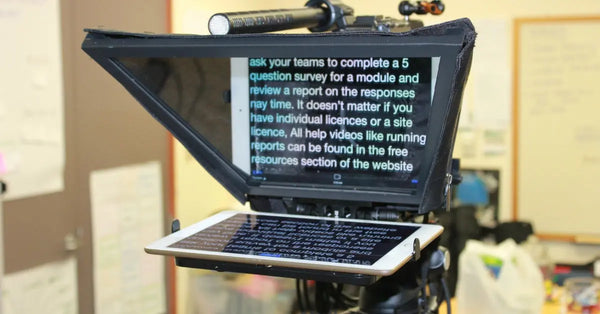
A Step-by-Step Guide to Setting Up a Teleprompter
Picture yourself delivering a flawless speech or presentation, your words flowing effortlessly as if you’ve rehearsed for hours. This magic comes courtesy of a teleprompter, a tool once thought to be the domain of TV studios and big-budget productions. However, setting up a teleprompter is more straightforward and accessible than you might imagine.
With this revolutionary tool, you can transform your home office or creative space into a mini broadcast studio, where you can speak with the poise of a seasoned broadcaster. Aspiring YouTubers, public speakers looking to elevate their game, and professionals aiming to impress during online meetings can all benefit from what a teleprompter offers.
Let’s take a few minutes to unlock the potential of delivering your message with clarity and confidence. This guide to setting up a teleprompter is easy for anyone to follow, no matter your level of technical expertise.
Step 1: Choose the Right Teleprompter
Teleprompters come in various types and sizes, ranging from professional studio models to compact, smartphone-compatible devices. Consider your main purpose for using a teleprompter—is it for vlogging, delivering online presentations, or filming professional videos? Your use case will guide your choice.
For mobile setups, compact models that mount onto smartphones or tablets offer great portability. These options are perfect for content creators or those who are frequently on the go. For more extensive setups, consider teleprompters for DSLR cameras, which provide a more expansive screen and professional look.
Before You Buy
Check any potential teleprompter’s compatibility with your camera and tripod. Reading product reviews and watching video demonstrations can provide insights into real-world performance and ease of use.

Step 2: Gather the Necessary Equipment
Basic teleprompter setups typically require a camera, a tripod, and a teleprompter mount. Lighting and sound equipment add an extra layer of polish.
Camera
If you’re using a smartphone as your camera, make sure it has a high-quality lens to capture clear video. For traditional cameras, ensure your model is compatible with the teleprompter mount.
Tripod
Your tripod should provide stability and adjustable height to match your eye line. Having a sturdy tripod prevents unwanted shakes and ensures a professional-looking video.
Lighting
Think about using additional lights with your setup. Ring lights or softbox lights provide even illumination that reduces harsh shadows and makes your video look polished.
Sound
If your setup includes external microphones, make sure you have the right adapters to connect them to your camera or recording device. Proper audio equipment can drastically improve the quality of your presentation and make your voice clear and engaging.
Gather all these components before starting your setup. An organized workspace minimizes frustration and helps the process go smoothly. Maintain a dedicated area for filming that is free from clutter and distractions. With everything in place, you’re ready to start putting the setup together.
Step 3: Assemble Your Teleprompter Setup
Start by securing your camera to the tripod, and make sure it’s fastened tightly. Adjust the tripod to the desired height, aligning the camera lens with your eye level. This alignment is key for a natural presentation, as it allows you to maintain direct eye contact with the camera.
Next, attach the teleprompter mount to the front of your camera lens. Most teleprompters use a beam splitter glass, which reflects your script while allowing the camera to record through it. Handle the glass carefully to avoid smudges or damage.
The Prompter Itself
Place your script device, like a smartphone or tablet, in the designated slot on the teleprompter mount. Make sure it’s secure and positioned correctly to reflect your script onto the glass. If you’re using an app, open it and load your script, adjusting settings like scroll speed and text size for optimal readability. Test the reflection to confirm that your script is visible and legible. Adjust the angle of the teleprompter if needed, ensuring there’s no glare or distortion on the glass.
Conduct a quick test recording to verify that everything is functioning correctly. Check the framing, focus, and lighting, and adjust elements as necessary.
Step 4: Optimize Your Script and Settings
Refine your script to match your speaking style. Use conversational language and short sentences to maintain a natural flow. Break down complex information into bullet points or short paragraphs to make it easier to follow. Practicing your script beforehand builds confidence and helps you identify any awkward phrasing that might trip you up during delivery.
Adjust the teleprompter app settings to suit your reading pace. A slow scroll speed allows for comfortable reading without rushing, so you’re less likely to stumble over words. Experiment with font size and color contrast for clear visibility, especially if you’re filming in bright light.
Position the teleprompter screen close to the camera lens to maintain direct eye contact with your audience. This technique creates a more engaging connection and gives the impression that you’re speaking directly to viewers.
Pro Tip
Conduct a few practice runs and record yourself to evaluate your delivery. Watch the playback to assess your pacing, clarity, and engagement.

Step 5: Record and Review Your Presentation
With everything optimized, it’s time to press record. Begin by setting up a quiet environment to minimize background noise. Silence phones, close windows, and inform others around you to avoid interruptions. Start recording when you feel ready, maintaining a relaxed posture and speaking naturally. Focus on the camera lens to keep a direct line of communication with your audience.
Take your time delivering the script, allowing for natural pauses and inflections. This approach helps maintain a conversational and engaging tone. If you make a mistake, just pause, take a deep breath, and restart from a comfortable point. Editing can remove these breaks later, so prioritize staying calm and collected.
Pro Tip
Once you’re done recording, review the footage to assess your performance. Pay attention to your delivery, eye contact, and any areas where the script might need refinement. Check for tech issues like sound clarity or focus problems. Make necessary adjustments and consider doing another take if needed.
Tackle Your Script With Confidence
Congratulations on taking the leap into the world of teleprompting! By now, you’ve set up your teleprompter with help from this guide and unlocked a new level of professionalism in your presentations. Remember, practice is your best ally. The more you use your teleprompter, the more natural your presentations will become. Soon enough, you’ll find yourself effortlessly engaging your audience.
