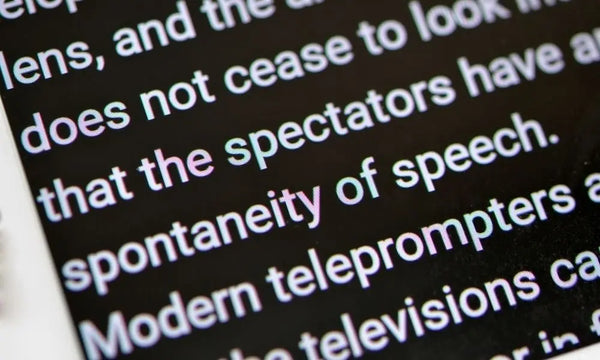
5 Ways To Properly Set Up a Professional Teleprompter
If you’re making a video or full-length feature that’s heavy on the text, you’ll want your actors to remember all that text word for word. Each word and phrase is important! Sure, they can memorize their lines, but having a backup is mandatory if you want that professional touch. Delete “um” and “ahh” from your and your actors’ vocabularies and set up a high-quality teleprompter to display the words.
With the right technology, that teleprompter will fit right in with the rest of your equipment. Invest in a prompter that’s compatible with the equipment you already own, and make sure you know how to use it before you set it up. Let’s look at five ways to properly set up a professional teleprompter before you dive in. Soon, you’ll be a pro at setting it up, and your video footage will flourish for it. Get those words in front of the actors’ eyeballs and make sure they can read them naturally.
Laptop and Mirroring Software
Perhaps your professional teleprompter came with software that loads your words and reverses them. Or maybe you downloaded the software separately. Flip-Q is a popular option, though there are plenty of others on the market, and some of them are free.
When using a laptop along with your teleprompter, you’re working with two monitors. The first one—your laptop—will have that software once you’ve downloaded it. This is your internal reversing monitor. Fiddle around with your laptop’s display settings; this will be under Properties (right-click on your desktop) for Windows, and under System Preferences (in the Apple menu) for Mac. Make sure your screen resolution is at 1024 x 768 and set your color preferences to 16-bit. This will make the text easy to read on the second monitor—your teleprompter.
Ensure that the displays on both monitors are mirror images of each other. That mirroring will flip your text so it’ll read correctly on the teleprompter itself.
Tablet or Phone Prompters
If you’re using an iPad or smartphone as your teleprompter, you’ll need to DIY the setup a little. Download a teleprompter app onto your device and load your text into it. Make sure the font is large and easy to read; sans serif fonts are generally clearer than serifs.
Place your tablet as close to the camera as you can, so that the person reading can make eye contact with their audience. Have your screen facing you. That way, you don’t need to mess around with mirrors and extra equipment.
Tablet and smartphone prompters are popular options for YouTubers, TikTok stars, and anybody else who shoots short, scripted videos.
DSLR Prompters
You can also use a tablet with a teleprompter for DSLR cameras. But instead of using it by itself, you’ll place it horizontally underneath a mirror.
A DSLR prompter comes with a glass that will reflect your words and a hood to prevent extra glare. This is the first thing you’ll set up. Open the hood and you’ll see a perfect spot to install the glass. Secure it in place before you affix the hood to the display mount. Then, attach the display mount to the tripod.
When you place your tablet on the stand provided, you’ll notice that the glass sits at a 45-degree angle above it. This is the magic that flips your text and puts it right in front of your actors’ eyes!
Once your prompter equipment is set up, mount the camera securely behind it. The lens will peek through the hood, centered over that glass.
Careful Considerations
Any time you mount a piece of camera equipment, make sure to tighten the screws as much as possible. When you affix your DSLR camera to a prompter mount, you’ll need to tinker with the placement. The prompter should be invisible on camera, but clear and prominent enough for your actors to read from it.
In addition, that 45-degree angle between the prompter tablet and the glass is imperative! Too close or too wide an angle, and the words will be difficult—if not impossible—to read. You also risk catching the prompter on camera.
Best Prompter Types for You
Just because a DSLR teleprompter is fancier and comes with more odds and ends doesn’t mean it’s inherently better than a smartphone or tablet. What matters is how the prompter meshes with your filmmaking style.
DSLR prompters are great for higher-budget productions like feature films, especially when your actors have monologues. Give them the chance to get that speech right the first time, and you’ll have fewer outtakes to sift through when editing.
Tablet and laptop prompters work well for folks who create YouTube content like video essays. If you’re going to spend an hour in front of your camera talking about pop culture phenomena and media studies, you’ll want all that text right in front of you. Prompters with a larger screen are also particularly helpful for readers with vision difficulties. The software or application you use to get that text scrolling will offer you font and size options to customize to your liking.
The smartphone prompter is the most portable of these options, and it is more versatile than you might think. You can lay a smartphone horizontally in front of a professional teleprompter glass and mirror the script just like you would with a larger tablet prompter. However, it’s most popularly used on the go. If you’re moving and talking, and if you don’t want to waste several takes with “uh” and “ahh,” get that text scrolling on your screen so you can speak with confidence.
When you browse for professional teleprompters online, think about how you’ll be using the teleprompter and how it will interact with the equipment you already have. Setting up the prompter may take several mundane steps, like fiddling with software and angling the glass, but each step is easy and intuitive. When looking at ways to properly set up a professional teleprompter, think first about what you already have and how you can use it. Pick the teleprompter that will add the most production value to your unique project, whether it’s a short TikTok video or a full-length feature.

